Whenever a kernel update is installed, your system adds an entry into GRUB. And while booting you can see a very long list, depending on how many updates you have installed. Here is a simple way to clean the GRUB.
- Open Synaptics package manager.
- Remove "linux-image-2.6.xxxx" and "linux-headers-2.6.xxxx" corresponding to old kernel images.
- Update the grub using: "update-grub"
If you wish to set a background image for your GRUB, then goto "/etc/grub.d/" and open the theme file(debian_theme) and set "use_bg=false" to "true". Change the WALLPAPER, to point to the desired image(Better use .png file).
To apply the changes to the grub: "update-grub"
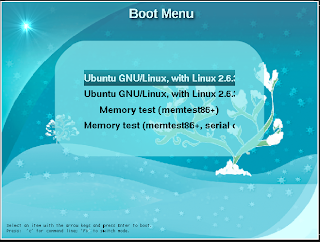
Comments
Post a Comment